Monitoring panel appearance
The user’s monitoring panel has the view, shown in the "User’s monitoring panel" Figure:
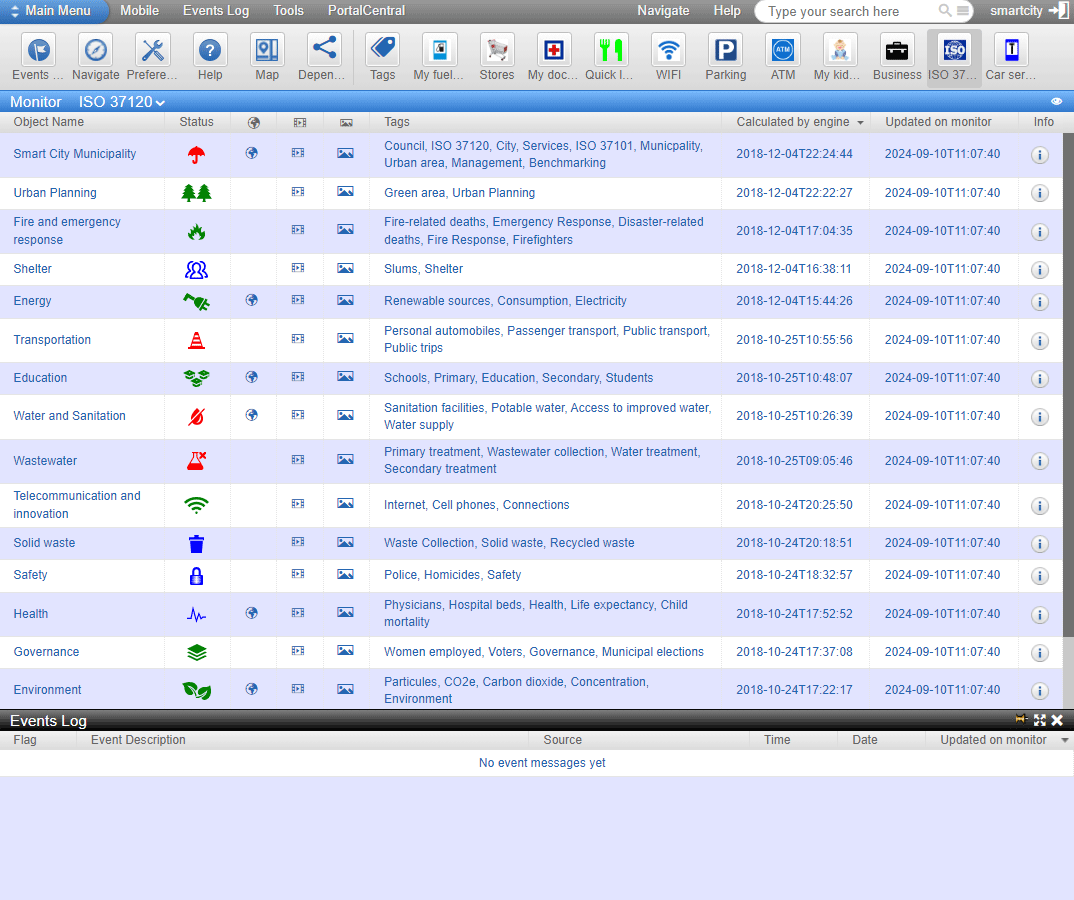
Settings of the user monitoring panel, contains a number of settings of its fragments:
-
Changing settings in the menu bar - shown in the "Changing settings in the menu bar" Figure:

-
Changing toolbar settings - shown in the "Changing toolbar settings" Figure:
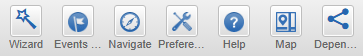
-
Add or delete groups - shown in the "Add or delete groups" Figure:

-
Modify the composition of the "Monitor" window - shown in the "Modify the composition of the "Monitor" window" Figure:
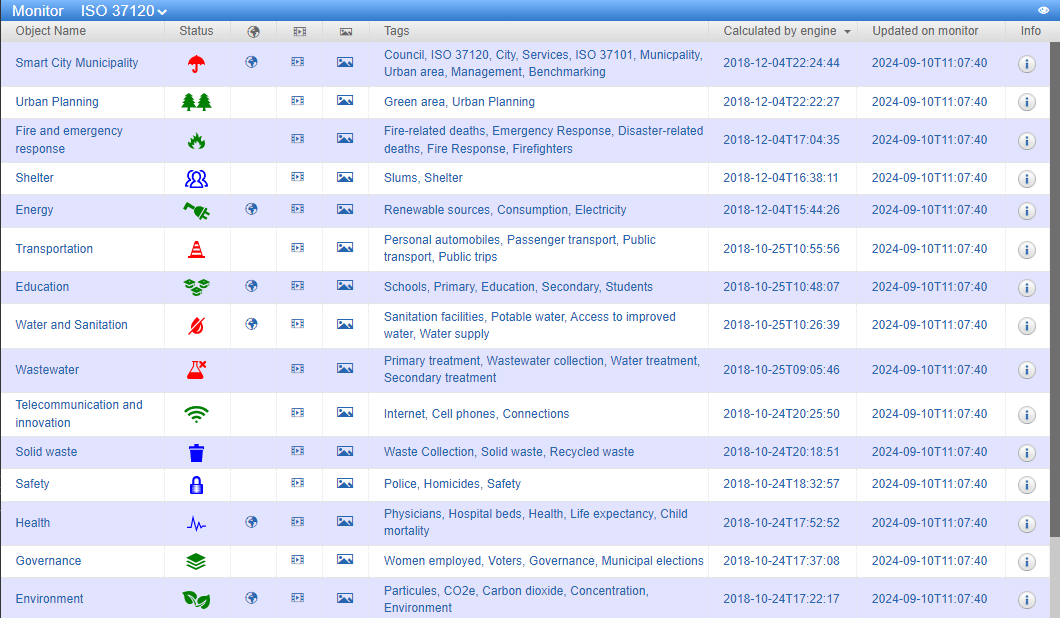
-
Add or remove the "Events" window - shown in the "Add or remove the "Events" window" Figure:
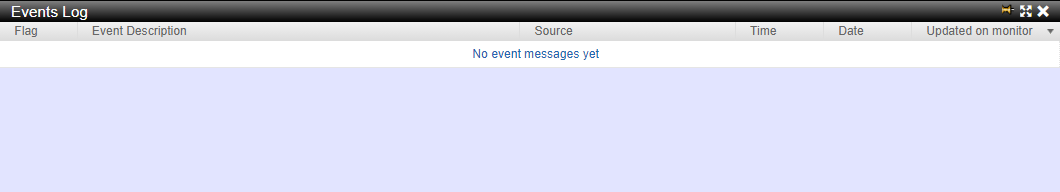
To change the external appearance of the montitoring panel, you should contact the administrator, discuss the requirements with him, the administrator will make the required changes.
Some of the settings can be performed by the user himself.