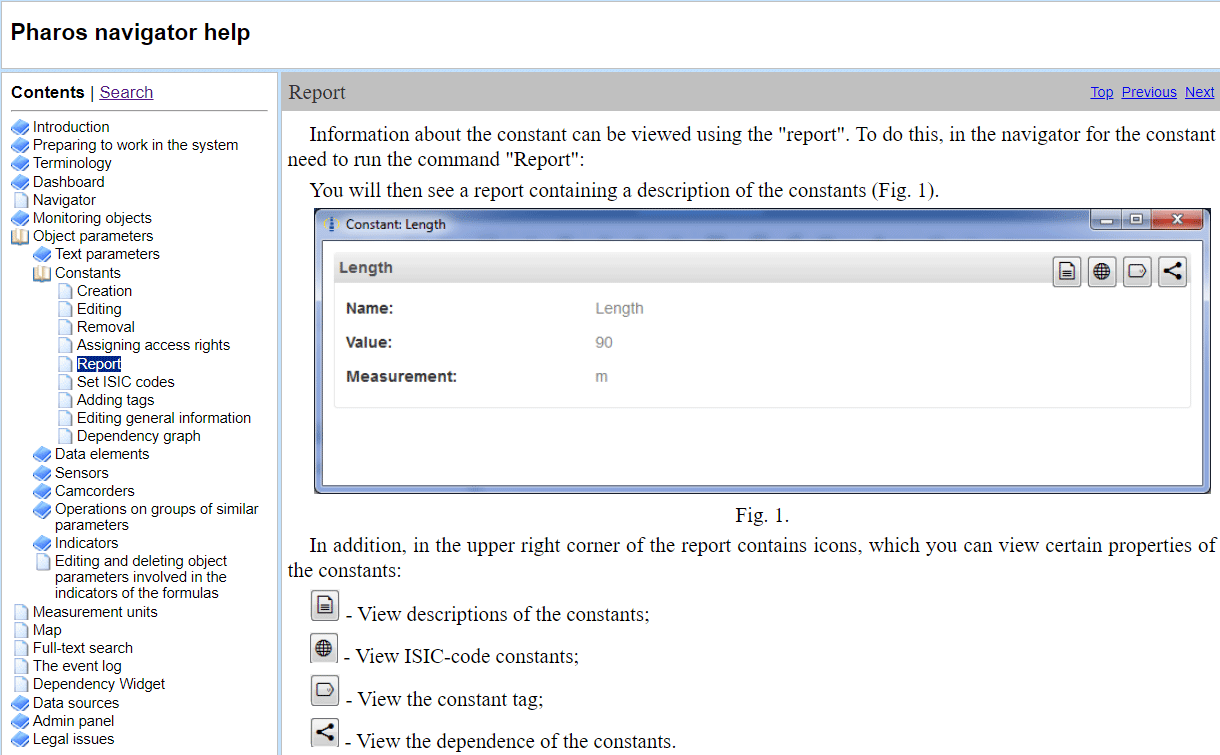Constants
Constant tab is shown on the "Constant" Figure:
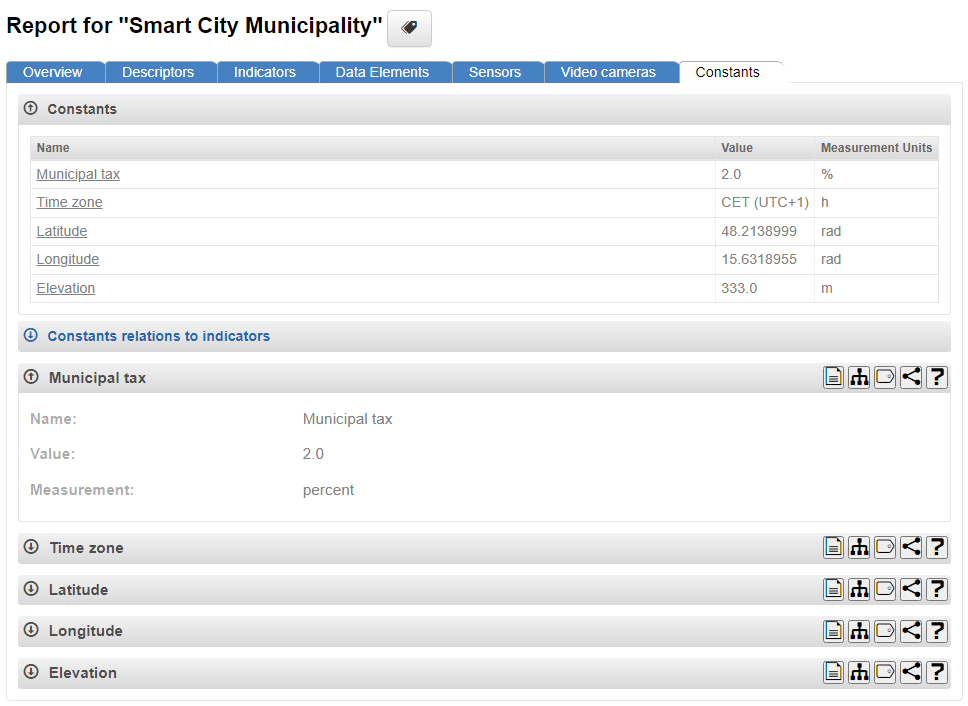
The tab contains all information about the constants used in the object. By default, the "Constants" window is open in the tab, which contains a table listing all available constants, their names, values and units ("Table with constatns" Figure):

Each constant name is clickable, clicking on it opens the constant window ("Constant window" Figure):
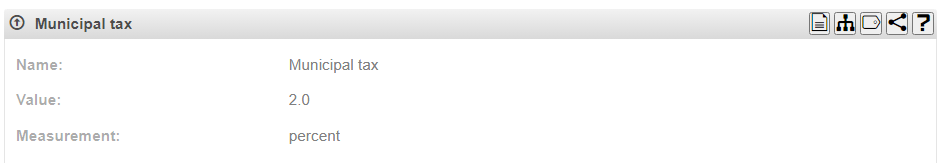
Also, the constant window can be opened by clicking the  button located
to the left of the constant name in the hidden windows.
button located
to the left of the constant name in the hidden windows.
In the panel, in the same row as the  (or
(or  ) button, is a
row of buttons:
) button, is a
row of buttons:
-
Summary
 - when you click on this button, a window opens with information
about the constant that has been added by the developer. Includes the following items ("Constant
Summary window" Figure):
- when you click on this button, a window opens with information
about the constant that has been added by the developer. Includes the following items ("Constant
Summary window" Figure):
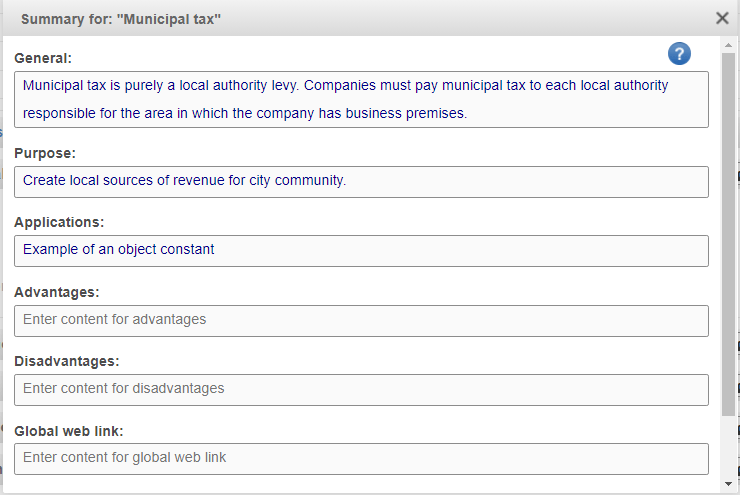
-
Show in Nnavigator
 - pressing the button opens the Navigator, where
the current constant is highlighted in bold ("Constant Navigator window" Figure):
- pressing the button opens the Navigator, where
the current constant is highlighted in bold ("Constant Navigator window" Figure):
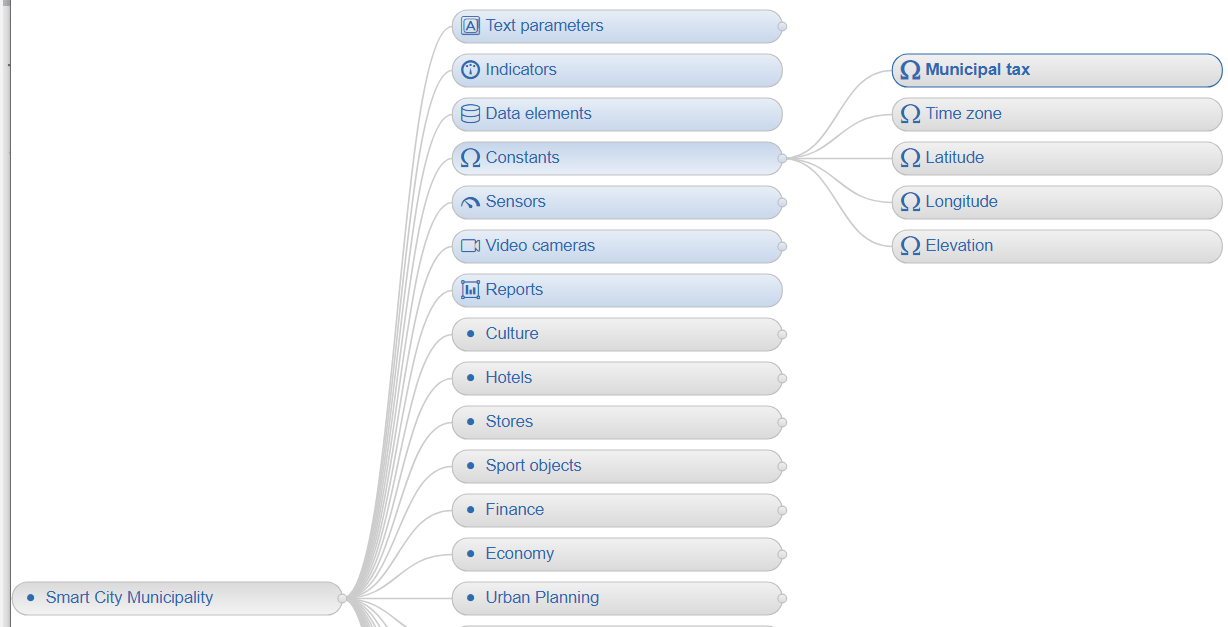
-
Tag
 - When you click on the button, a window appears with the listed tags that
are set for the constant ("Constant Tag window" Figure):
- When you click on the button, a window appears with the listed tags that
are set for the constant ("Constant Tag window" Figure):
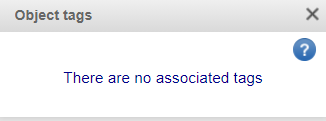
-
Depndence
 - When you click on the button, a new window of data
representation by means of graphs is opened ("Constant Depndence window" Figure):
- When you click on the button, a new window of data
representation by means of graphs is opened ("Constant Depndence window" Figure):
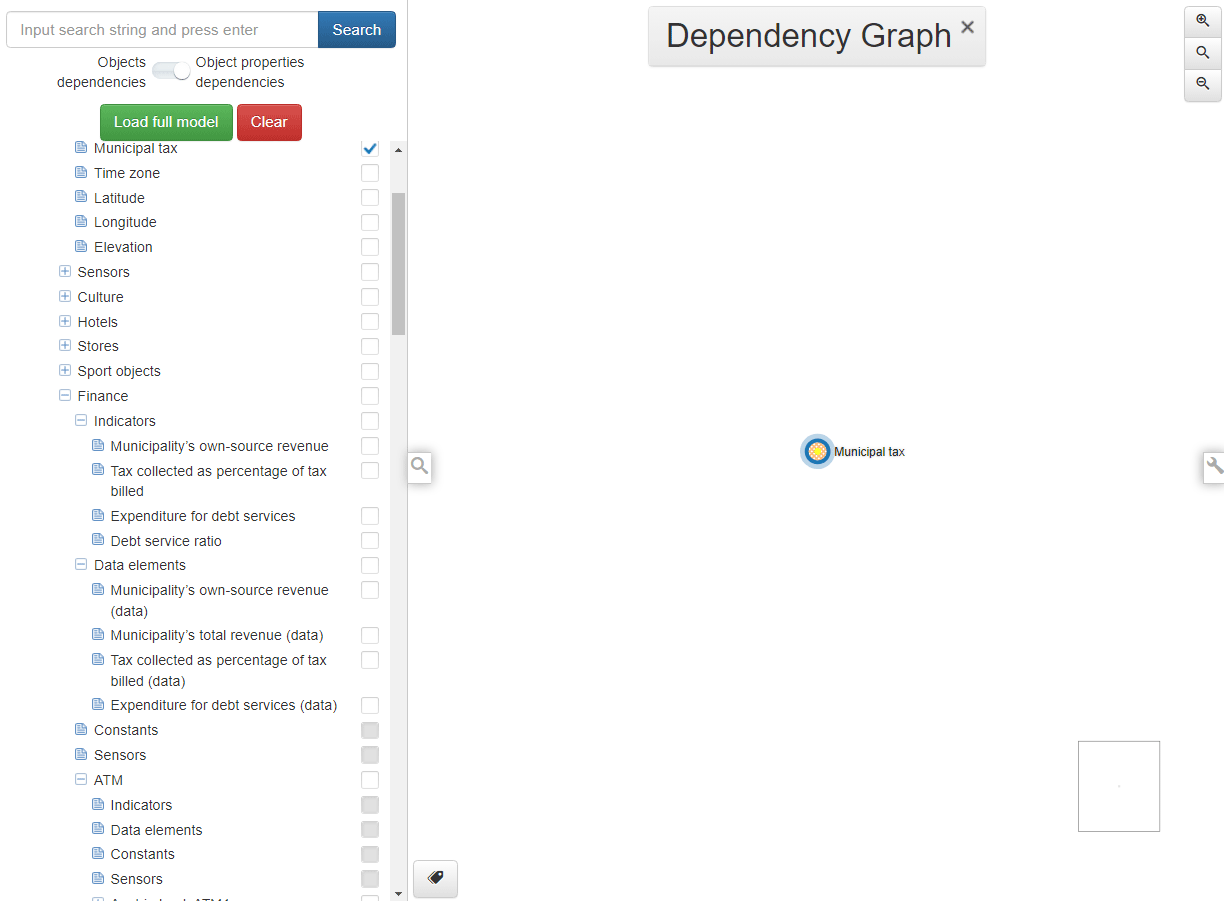
-
Help
 - When you click on the button, a help window will open with information
about the sensor report ("Constant help window" Figure):
- When you click on the button, a help window will open with information
about the sensor report ("Constant help window" Figure):