Purpose of Event panel
The Events panel is used to monitor events that are related to the operation of the model by users. It show in the "Events panel on dashboard" Figure:
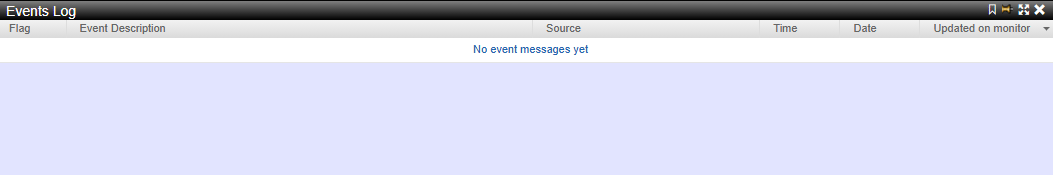
The event log is used to search and view the events that occurred during the operation of the system. Event - is the result of some actions that took place during Pharos Navigator. These include engine operations, user actions, calculation of the indicators, objects, import data from external sources, attempts to access to information is not an authorized user, the end of the subscription service, etc.
To open the "Events" window, you need to click on the icon  , after which, in the
lower part of the main client window, a pop-up window will open. In order to anchor the window on the
main screen, you need to click on the left mouse button
, after which, in the
lower part of the main client window, a pop-up window will open. In order to anchor the window on the
main screen, you need to click on the left mouse button  .
.
In order to remove the anchoring, you need to click on the button  , then the
window will minimise until the next click on the icon "Events"
, then the
window will minimise until the next click on the icon "Events"
If you click on the button  , the Events log window will open, in which you can view all
the events that occurred in the past.
, the Events log window will open, in which you can view all
the events that occurred in the past.